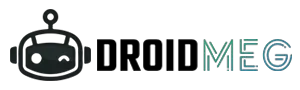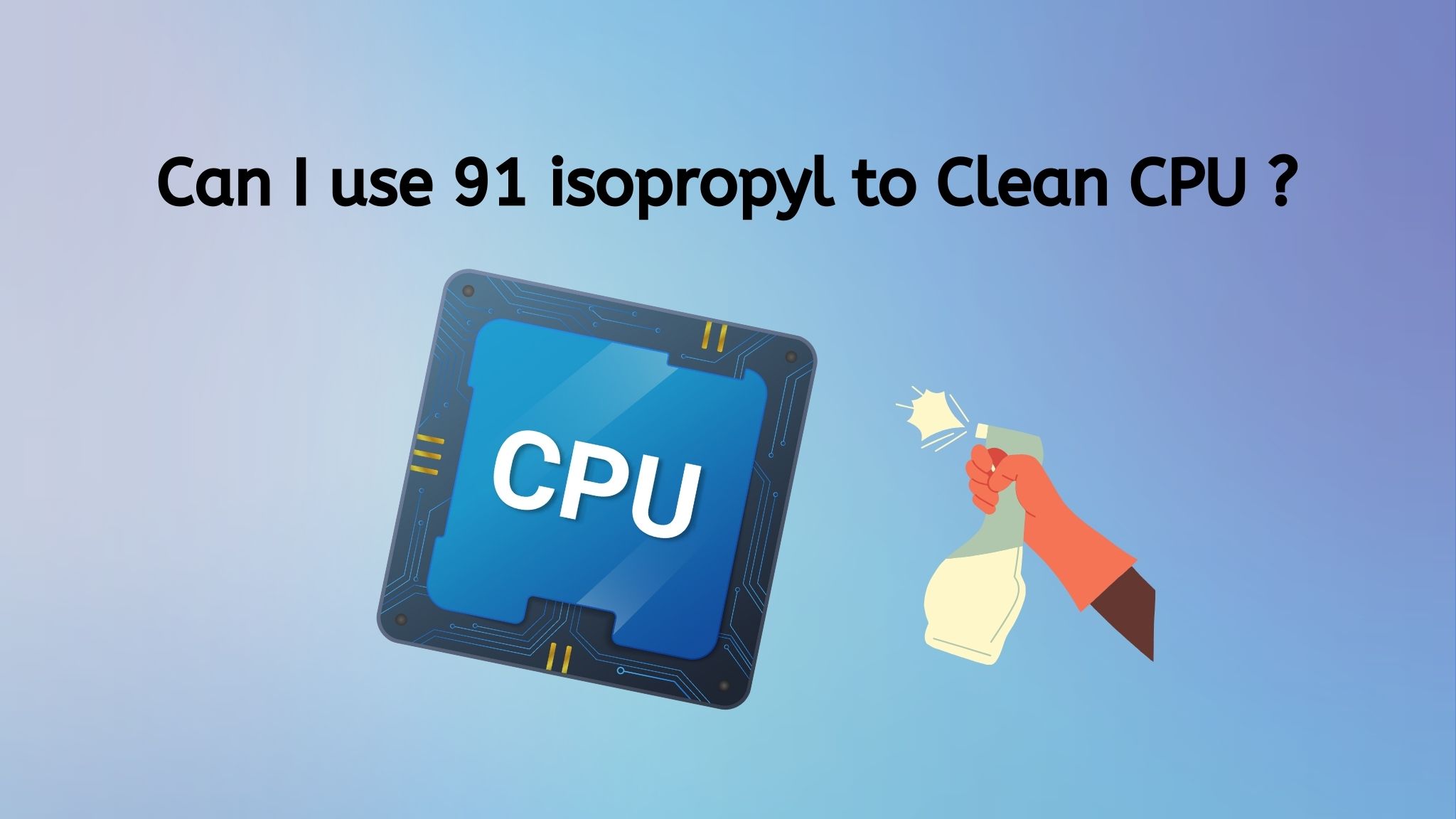Elden Ring, a highly anticipated action role-playing video game, has been causing frustration for players who keep getting disconnected during gameplay. This issue can be a real bummer and hinder the gaming experience, leaving players to ponder why they keep getting disconnected. In this post, we will look into the root causes of this issue and offer some potential solutions to help gamers stay connected and enjoy the game to its fullest.
For starters Elden Ring is a type of game where you can play both online and offline more whatever you prefer. Though if you plan on playing it online it does offer some cool features like playing co-op with other players and even get help from them for fighting bosses. But if you prefer playing offline mode that’s also acceptable you can finish the game without even playing PvP mode. But don’t get me wrong this game offers a huge PvP part and you might wanna have some part in it.
Now after Elden Ring Releases Patch 1.03 so many players are complaining about connecting issues they are fencing in PS4 & PS5. Many players are becoming frustrated as a result of the connectivity failures. Many gamers experience internet problems, but some server glitches are also creating Elden Ring Connection Issues on PS4/PS5.
There are just a number of reasons why you can get disconnected while playing. Let’s drive into those problems.
PlayStation Network Overload
In some cases, the problem of connection issues in Elden Ring on PS5 and PS4 may be due to an overload on the PlayStation Network. This can occur when too many players are attempting to connect to the game at the same time, causing the network to become congested.
If you are facing connection issues in Elden Ring on PS5 and PS4, the first step you should take is to go to the PlayStation Network Service Status page. This page provides information on the status of the game’s server and can help you determine if there is an issue affecting your ability to connect. If the server is down, the best course of action is to wait until it is back up and running.
Once the server issue is fixed, you should check for system software updates. These updates can help improve the stability of your connection and may resolve any connection issues you are experiencing. To check for updates, simply go to the settings menu on your PS5 or PS4 and look for the software update option.
If the PlayStation Network Service Status page won’t load, this is a sign that there may be an issue with your internet connection. In this case, you should check your internet connection and make sure it is strong and stable.
Check Router for Connectivity
Most Online gamers have a stable internet connection. If you are not exceptional then In that case you should check if your router’s firmware is updated or not. Outdated software in routers often leads to that kind of issue so it is best to stay updated.
Restart your PlayStation
If you still face problems after trying out the above mentioned fix you should try to restart your PS4/PS5. Sometimes old catch files create those errors as they are not updated oftenly.
Last but not least you can also try to change your DNS settings in PlayStation Network. It is best practice to use Google DNS.
Do you lose your progress when you disconnect?
No. Most of the time you won’t lose your progress if you get disconnected. If you joined with another player, In that case you will be returned to your home world. But other than that the game will let you know that you are on offline mode and any kind of features that are available in online mode will be unavailable for you like messages, playing with other players etc.
Unless any kind of problem happens to your storage and it gets corrupted or the game itself crashes then your progress for that day might be lost.
If you are a offline player I highly recommend you check out the online mode. There are tons of things waiting for you. And trust me you won’t get bored while playing in online mode. It will boost your gaming experience a lot.