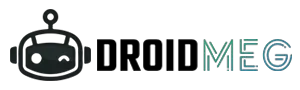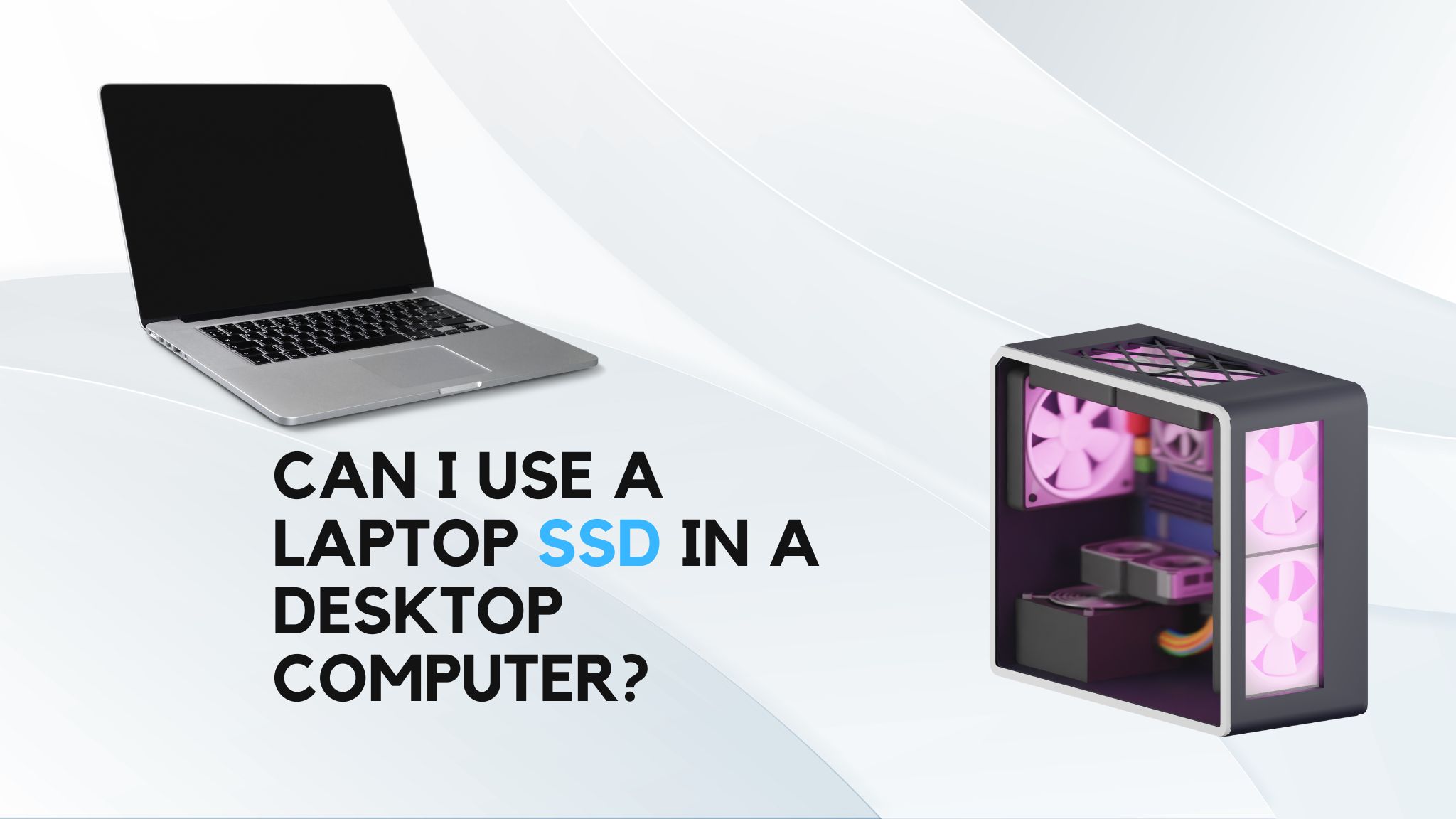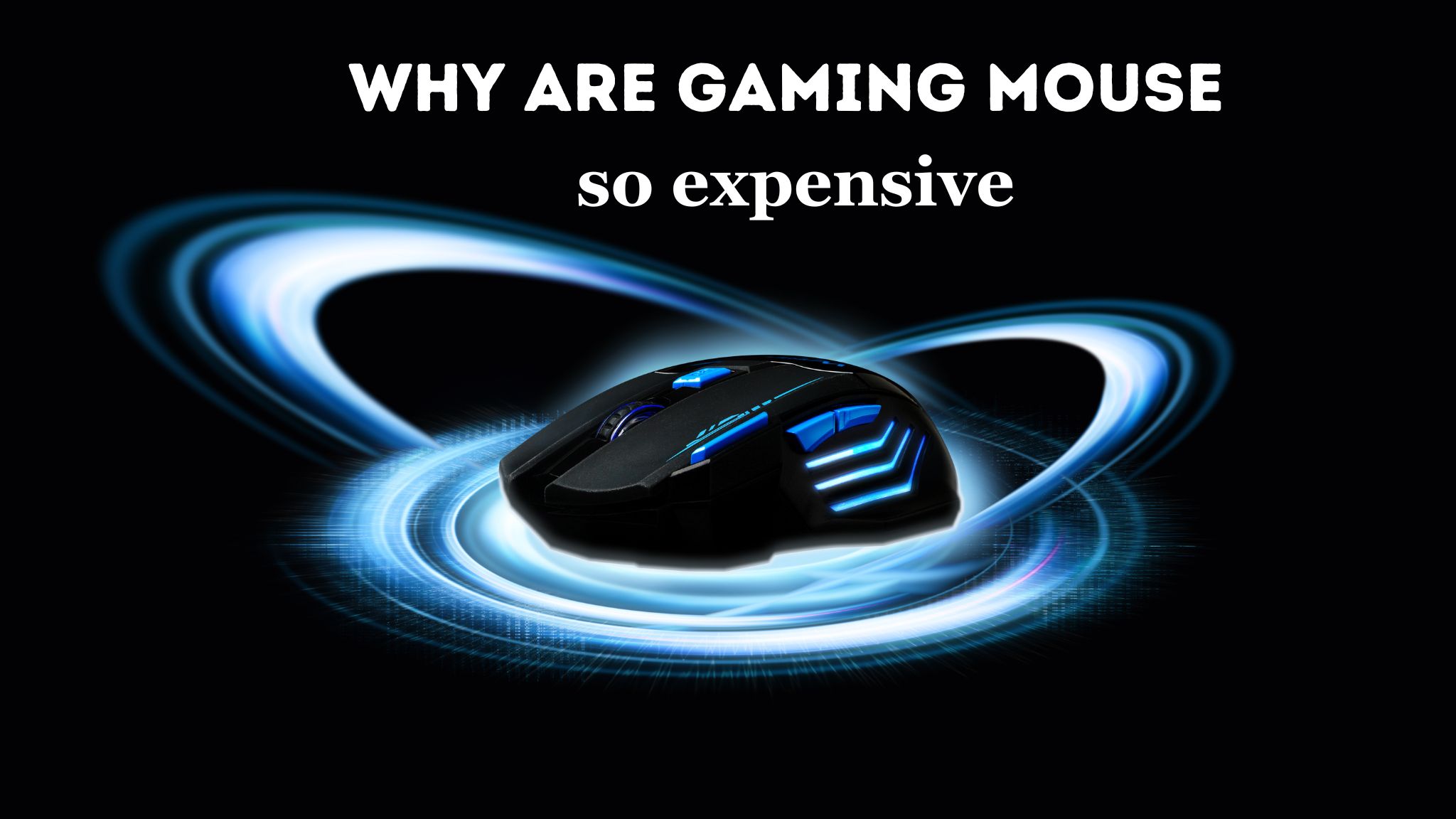Ever wondered about internal and external SSDs and which one suits your needs better? Let’s explore their differences and help you make an informed choice for your storage upgrade. Let’s get started!
No doubt about it, external SSDs outrun internal Hard Drives in general. The key reason lies in how internal hard drives connect – through a SATA connection. But, here’s the catch: this connection has its limits, so all the hard drives hooked up this way end up feeling the drag of this sluggish connection
Internal HDD
So, what’s the deal with internal HDDs? Why do people still love ’em? Let’s break it down for you.
- Efficiency Unleashed: Internal HDDs store your data using spinning disks, not as speedy as SSDs, but they get the job done. Need a safe home for all your big files and media? Look no further, the internal HDDs got your back.
- Variety Matters: You’ll find internal HDDs in different shapes and sizes. From the chunky 3.5-inch ones for desktops to the sleek 2.5-inch options for laptops and portables. And they come in all sizes, so you can pick the right fit for your storage needs.
- Tough and Strong: Unlike SSDs, internal HDDs are built tough, no moving parts means they can handle some rough treatment. They’re like the rugged warriors of storage, ready for action in any condition. Plus, they’ve got error-correction and data-saving tricks up their sleeves.
- Budget-Friendly Champ: When it comes to bang for your buck, internal HDDs are the real deal. They offer more storage for less moolah, making them the budget-friendly choice for data hoarders.
- Easy-Peasy Upgrades: Upgrading to an internal HDD is a breeze. Just follow the simple guides and use the cloning software – boom, you’re all set with your new storage buddy.
- Future-Ready: SSDs may be taking over, but internal HDDs ain’t going anywhere. They’ll keep evolving, offering more space and better performance, adapting to the changing tech landscape.
So, there you have it, the lowdown on internal HDDs. Trusty, budget-friendly, and still going strong. Ready to level up your storage game?
External SSDs
In a world where mobility and data accessibility are paramount, external SSDs have emerged as the ultimate combination of portability, storage capacity, and speed. Whether you’re a globetrotting nomad, a professional photographer, or simply a busy individual needing on-the-go storage, these sleek devices have become an essential companion in modern life.
Understanding the Essentials of External SSDs:
- Seamless Plug-and-Play: The defining feature of external SSDs is their effortless usability. They can be easily connected to your computer or any compatible device, serving as a versatile external storage solution. With no complex setup or additional power source required, you can instantly expand your storage capacity with a simple plug-and-play action.
- Interface Limitations: While external SSDs boast impressive transfer speeds, their performance might be limited by the interface supported by your device. Common interface options include USB 3.0, USB 3.1, USB-C, Thunderbolt, and more. To unlock the full potential of high-speed external SSDs, ensure your device supports the latest interface standards.
- The Cost Factor: It’s important to note that the convenience of portability does come at a cost. External SSDs can be relatively more expensive compared to their internal counterparts of similar capacities. However, the added convenience and mobility they offer make them a worthwhile investment for many users.
- Mobility Unleashed: External SSDs are designed with mobility in mind. They are compact, lightweight, and easily fit into your bag or pocket, making them ideal for people on the move. Whether you’re traveling for work or pleasure, these devices ensure that your important data is always within reach.
- Data Shuttle Experts: External SSDs excel in their role as data shuttles between devices. They facilitate seamless data transfer between computers, laptops, tablets, and even smartphones. Whether you need to share large files with colleagues or back up your precious memories from your camera’s SD card, external SSDs are up to the task.
- Limitations on OS Installation: While external SSDs offer fantastic data storage capabilities, they are not recommended for installing operating systems.
What Should You Get?
In this section we discuss the benefit of SSD let’s have a look:-
When it comes to choosing between internal and external SSDs, safety and cost considerations play a significant role. Internal SSDs, being securely housed inside the device, are generally safer as they eliminate the risk of accidental bumps and falls associated with external SSDs. While external SSDs are not inherently fragile, their portability exposes them to a higher likelihood of mishaps.
Moreover, internal SSDs often prove to be more cost-effective since they don’t come with additional accessories like special cases, wires, or interface electronics that can increase the price of external SSDs. Though there might be a slight price difference between internal and external SSDs of the same capacity, it is generally minimal, typically ranging from $10 to $20.
When it comes to speed, the situation becomes more nuanced. Internal SSDs, in theory, have the potential to be much faster than any external SSD due to direct integration with the system’s internal bus. However, this doesn’t guarantee that all internal SSDs are faster than their external counterparts.
Can You Plug External SSDs Into Consoles?
Yes, Absolutely you can plug external SSDs into consoles, and it can be a game-changer for your gaming experience. Many modern gaming consoles, such as PlayStation 5 and Xbox Series X, come equipped with USB ports that support external storage devices. By connecting an external SSD to your console, you can expand your storage capacity and enjoy faster loading times, reduced in-game stuttering, and improved overall performance.
External SSDs offer a convenient way to manage your game library without worrying about limited internal storage space. You can store your favorite games on the external drive and easily switch between them as needed. Additionally, the speed and responsiveness of an external SSD can significantly enhance your gaming sessions, especially for games with large worlds or resource-intensive graphics.
Are external SSDs slower than internal SSDs?
In general, external SSDs can be slightly slower than internal SSDs due to factors like interface limitations and connectivity. Internal SSDs are directly connected to the motherboard, utilizing faster interfaces like NVMe or SATA, which can result in quicker data transfer speeds. On the other hand, external SSDs rely on external connections like USB or Thunderbolt, which may introduce some latency and limit their speed potential.
How can I maximize the speed of my external SSD?
To get the best performance from your external SSD, ensure it is compatible with the fastest interface supported by your device. Use a high-quality cable and connect to the appropriate port (USB 3.2 Gen 2×2 or Thunderbolt, if available). Regularly update the firmware of your external SSD and keep it free from unnecessary files to maintain optimal speed.
Which type of SSD should I choose for my needs?
The choice between external and internal SSDs depends on your specific requirements. If you need portability, extra storage, and the convenience of switching between devices, an external SSD is the way to go. On the other hand, if maximum speed and seamless integration with your computer are top priorities, an internal SSD may be the better choice.
In conclusion, while external SSD’s may be slightly slower than their internal counterparts due to interface and connectivity considerations, they remain a valuable and practical storage solution. The decision on which type of SSD to use ultimately depends on your individual needs and preferences, weighing the benefits of speed, portability, and convenience.