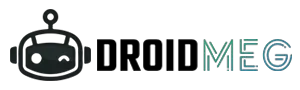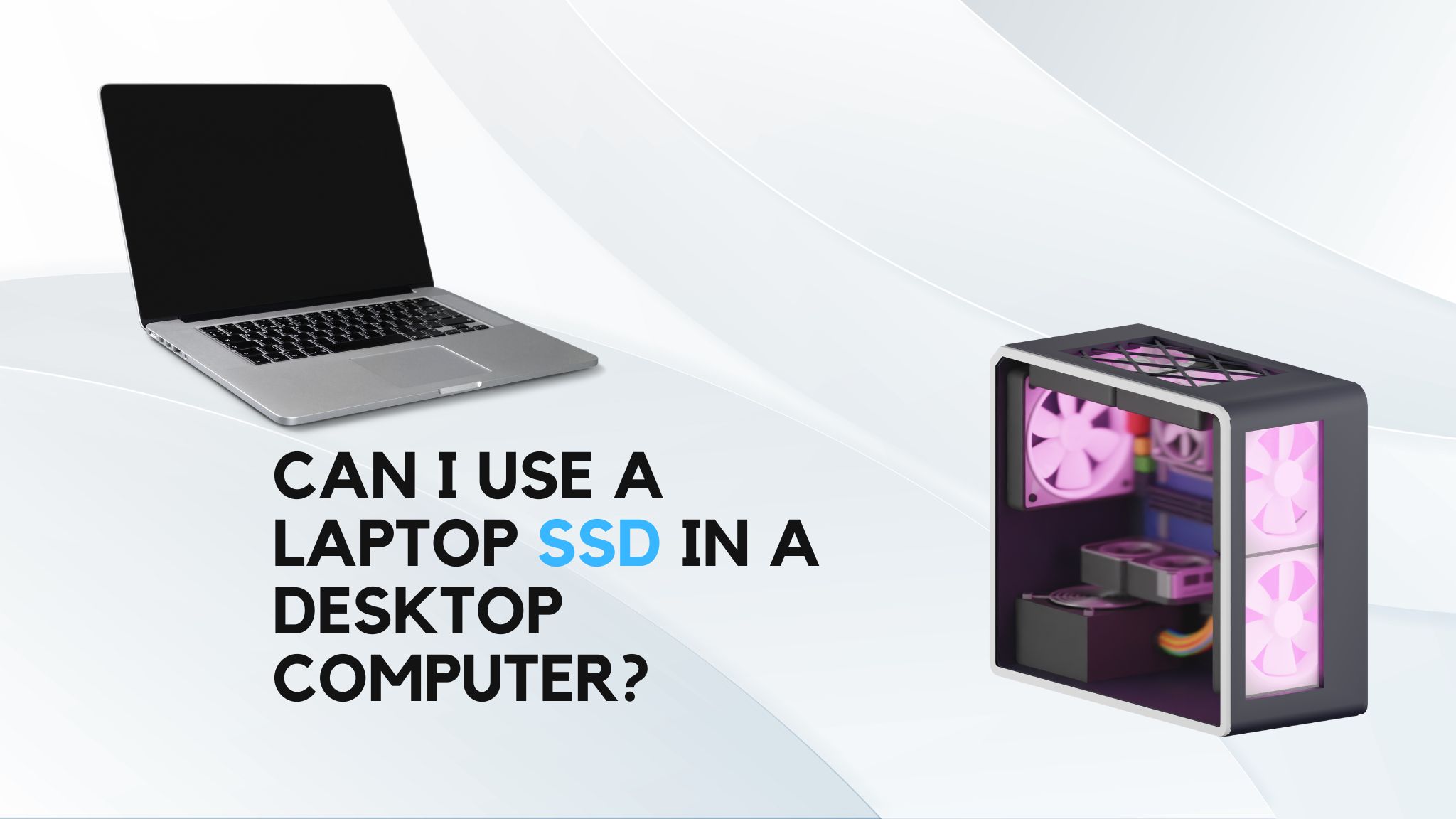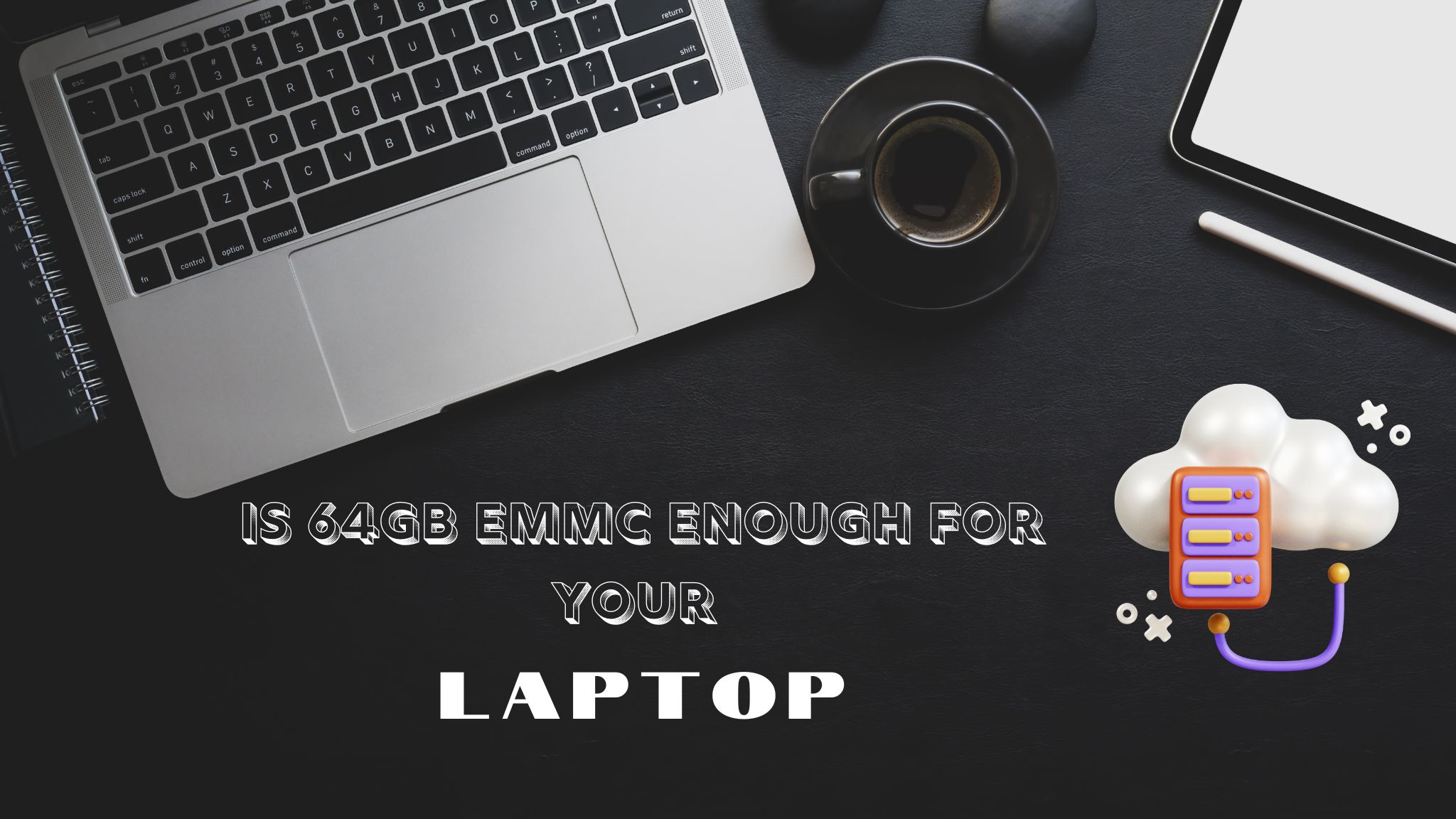Hello gamers today I can explain you why are gaming mouse so expensive and what is the reason behind this? Mouse is an essential component in our desktop or laptop device there is no dubt but in gaming industries gaming mouse is much expensive component like other gaming devices like gaming wheel ,gaming ram, gaming RGB cooler etc. Gaming mice employ advanced sensors and mechanical buttons that precisely monitor your movements within a tiny margin of a millimeter. Moreover, they provide a faster response time compared to regular, non-gaming mice.
There are lot’s of gaming mouse brand in marketplace but don’t worry by reading this article overall you sould understand how much you pay for a gaming mouse and what is the budget friendly gaming mouse.
How much should you pay for your gaming mouse?
This question is completely depends on you because we don’t really no what type of gamer you are and what kind of PC gaming you do . There is no point in buying a 300$ gaming mouse if your entire PC only costs $600. You can use your fund for your existing component’s upgradation like gaming rig. Paying anywhere from $150 to $300 for a high-quality mouse is a rational choice. However, the majority of individuals will find the $100 to $150 range more than sufficient. If your budget is limited, options like the DeathAdder are available for around $50, although it’s advisable not to go below that price point.If I were to provide a specific and conclusive amount that you ought to allocate for a gaming mouse, it would be $150. By conducting some investigation and exploring various options, this budget is adequate to acquire a premium wireless gaming mouse that offers comparable responsiveness to wired models.

What is the best budget friendly gaming mouse?
There is no Doubt that this question is very much tergeted question arise in your mind But If you wanted to know my personal openion I would say that the Logitech G pro wireless. Why I choose this ? Because it costs around only 130$ and is used by over 90 professional Valorant players. While there may be technically superior mice available, you won’t come across anything even remotely comparable to this mouse until you reach the price range of $200 or more.
What is the Best Budget Gaming Mouse?
Let’s suppose you don’t have $100 available for a Logitech mouse; what’s your next most viable choice? Well, that’s easy – it’s the Razer DeathAdder V2.
I can vouch for the excellence of Razer’s products. I’ve been a devoted fan of the brand for years. In fact, I used the DeathAdder V1 as my mouse until I upgraded to a G Pro Wireless. This mouse will cost you around $50, which is an incredible deal considering the quality of hardware you receive, much like the situation with the G Pro.
Equipped with a Focus+ 20K DPI Optical Sensor usually found in mice twice the price of the DeathAdder, optical mouse switches that are three times faster than mechanical buttons, and complete remapping and DPI customization.
Many gaming mice these days don’t even offer the ability to select your own DPI settings, let alone provide a 20K DPI sensor like the ones found in Razer’s premium mouse models.
The DeathAdder V2 performs remarkably beyond what its cost might suggest, to the extent that I’m uncertain how Razer is managing to make a profit from it. If you can stretch your budget by that extra $50, opting for the G Pro is a good idea. However, if you can’t, there’s absolutely nothing inferior about the DeathAdder V2.
Are Cheap Gaming Mouse Good?
In general, gaming mouse that come at a low cost tend to lack quality. If you come across a mouse priced under $20 that appears appealing, the manufacturer is likely emphasizing aesthetics over hardware quality. Premium gaming mice should prioritize functionality over appearance. However, if you’re willing to invest around $50, you can acquire an excellent gaming mouse like the DeathAdder.
The definition of “inexpensive” varies from person to person. Personally, I find the DeathAdder priced at $50 to be an exceptional option for a budget-friendly gaming mouse. Nevertheless, there are extremely affordable models available on Amazon that I should mention.
Undoubtedly, having any mouse is preferable to having none. If your options are limited, a budget-friendly option around $20 will suffice, although its performance might not be optimal.
If you wanted to know my openion I would recommend you save up for a little bit longer and get yourself a DeathAdder V1. You can get this mouse for under $40 if you look in the right places.
What Are the Best Gaming Mouse Brands?
Razer and Logitech are the key players. Anything outside these two, and your efforts might be in vain.
Razer and Logitech have maintained their dominance in the gaming mouse market for a substantial period, and there’s solid reasoning behind it. Their impressive research and development capabilities enable continuous innovation, introducing new and enhanced technologies to gaming mice.
As these companies push boundaries with newer models, their older yet still remarkable mice become more affordable. This is why options like the G Pro Wireless can now be acquired for less than $100.
Last of all I would thank you to all of my readers to read my article .Next up we can discuss another topic until than goodbye folks!