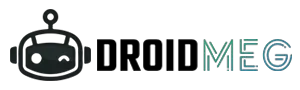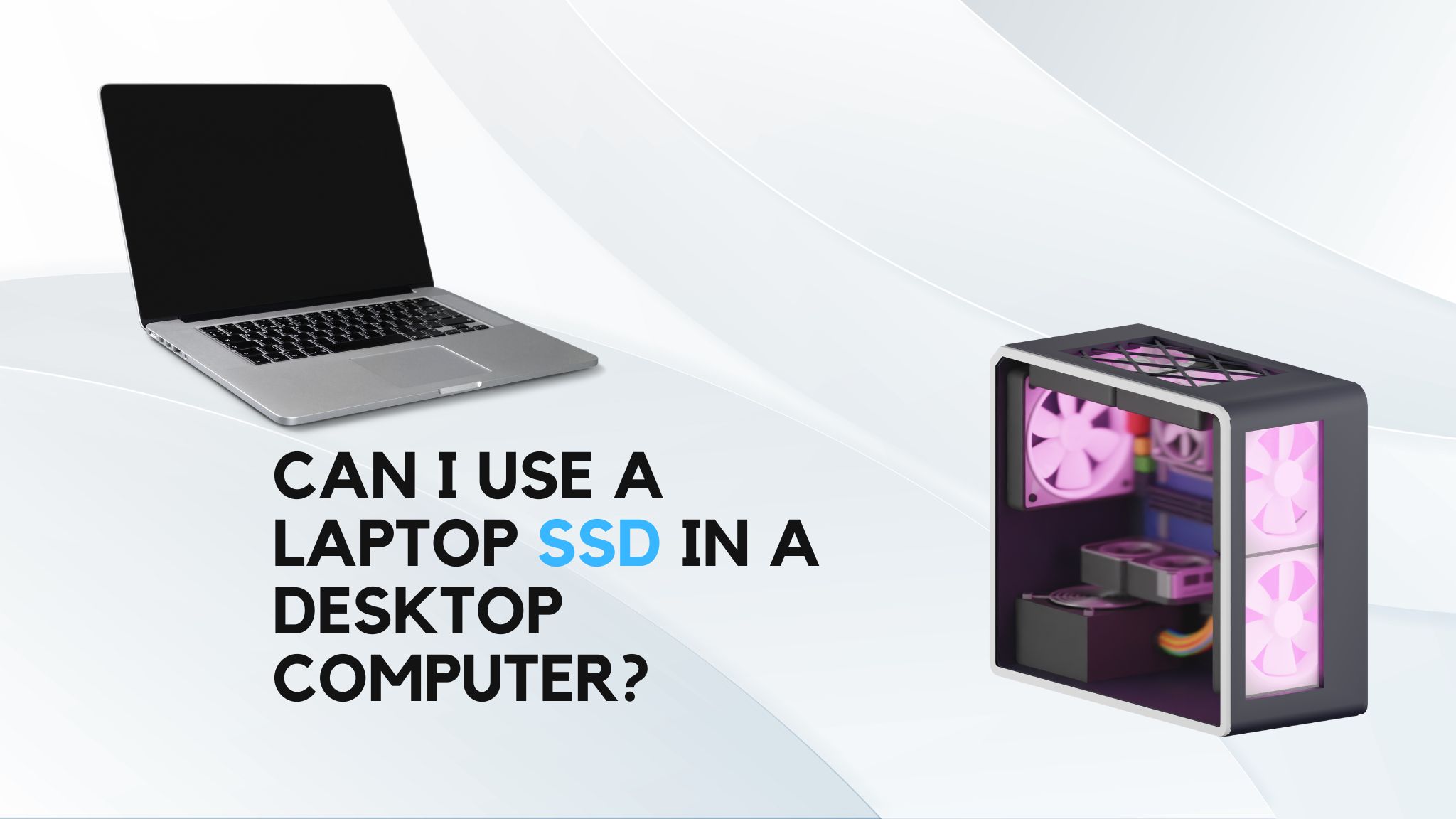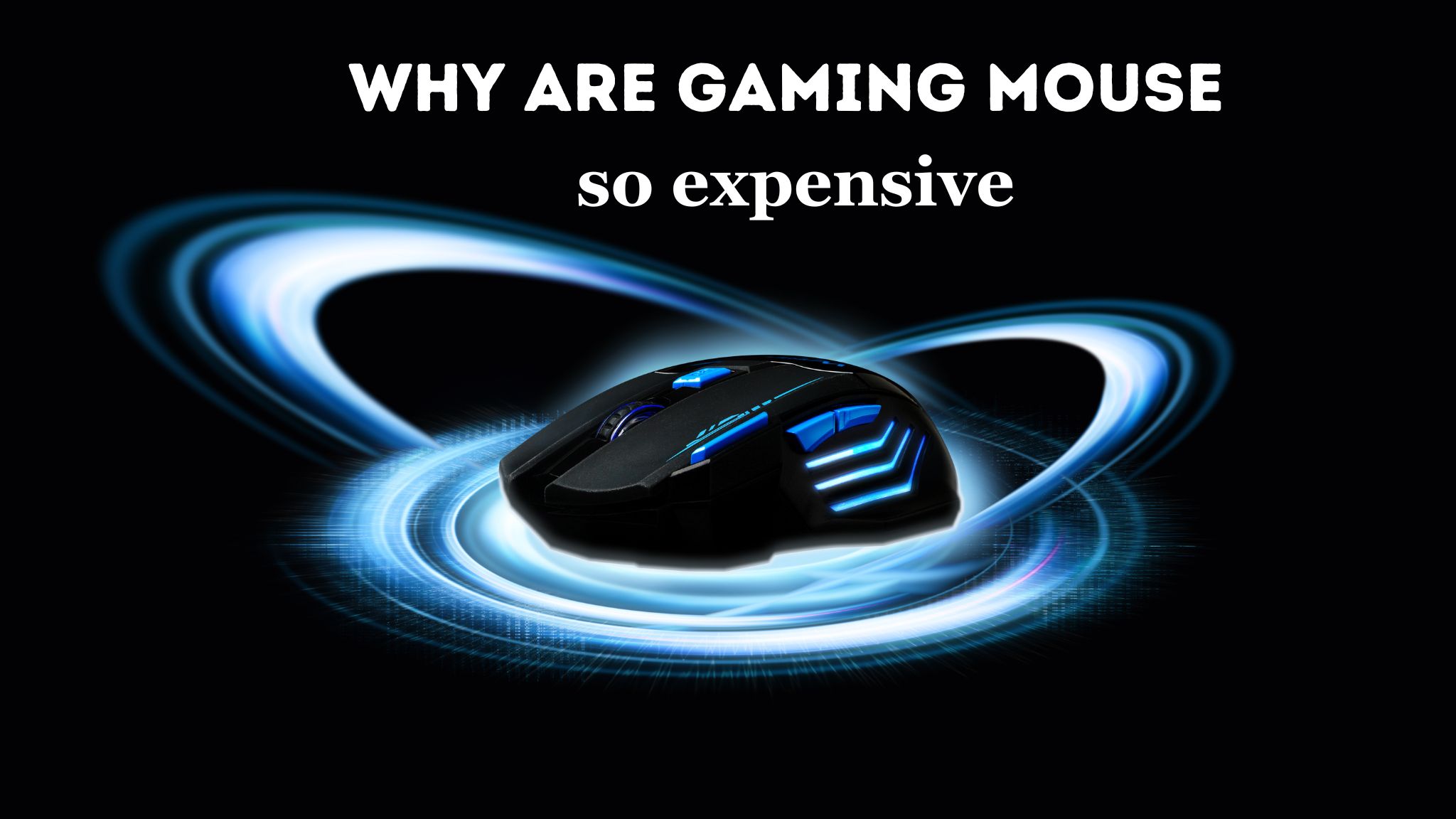Microsoft Office is a series of desktop productivity software created mainly for professional purposes. Bill Gates made the initial announcement of Microsoft Office on August 1, 1988. It was initially released in 1990 and is a complete product of Microsoft Corporation. In terms of offering present office-related document-handling software platforms, MS Office has always been the industry norm.
Office is available in a variety of editions tailored to different end-users and computer environments. The desktop version, which is accessible for PCs running Windows and macOS, is the original and most extensively used version. Microsoft also has Android and iOS mobile applications. Office on the web is a web browser-based version of the program.
Microsoft has pushed Office 365 as the major way to access Microsoft Office. Since 2013, it allows users to use the application and associated services on a subscription business model, and customers receive feature upgrades to the software for the duration of the subscription. I will talk more about it at the end of the article.
Microsoft has gradually increased the price of MS Office from time to time. As MS Office is Microsoft’s Flagship Program they try their best to make the best out of it. They spend lots of time crafting their software in R&D. And today we are going to take a deep drive into why they are doing it
Despite the later addition of features like OneDrive and SharePoint and a web design tool called FrontPage, the foundational pillars of Microsoft Office remained the six things that were part of the inaugural bundle.
The following are Microsoft Office’s six main programs:
- Word.
- Excel.
- PowerPoint.
- Access.
- Publisher.
- OneNote.
Over time, Microsoft has significantly increased the cost of MS Office. So, let’s investigate why this occurred.
How Popular is Microsoft Office
Not to mention according to Statista Number of daily active users (DAU) of Microsoft Teams worldwide as of 2022 increased to 270 million. And last year in 2021 it was 145 million. Microsoft’s communication and collaboration platform has experienced huge growth in everyday use in a short period of time.
One of the factors leading to MS Office’s hefty price is the need for continuous maintenance, as it requires more effort to maintain earlier versions of MS Office. Microsoft also makes significant resources to keep improving the more basic features in order to enhance effectiveness. With almost 1.3 billion active users globally, Microsoft Office is a widely used product. All PCs running Windows OS in the past and present come pre-installed with its premium version. However, upgrading the software and accessing its premium features will charge you a considerable amount of money. For the MS Office, there are numerous functions, price points, and target markets.
Apart from revenue and growth, there are many more reasons for the Microsoft Office suite’s hefty price.
1) Safe & Secure
The security of Microsoft Office is one of the major causes of its steep price. It is a very protected application that enhances team efficiency and communication. Microsoft offers its cloud services with cutting-edge security to protect its infrastructure and business activities. Microsoft considers themselves to be among the most secure cloud services. Microsoft makes strong investments in its security protocols to guarantee that user data is safeguarded from hackers. The security measures in place at Microsoft’s data centers are very difficult to breach. In the end, Microsoft Office will cost more at retail.
2) Features
Microsoft constantly provides numerous features in the most recent editions of MS Office. With their features and functions, they put a lot of emphasis on living up to people’ demands. The Microsoft Office suite’s high cost is mostly due to its extensive features and adequate functions.
Let’s take a quick look at a few MS Office features.
· Smart Lookups
· Simple Sharing
· One-Click Forecasting
· Versioning
· New Microsoft Chart
3) Powerful Software
There are several apps in Microsoft Office, and they are all somewhat capable. By working alongside, delivering formal presentations, networking, and other events, you could become more productive. Another major contributor to Microsoft Office’s expensive amount is the algorithm adopted to fortify and link these functions together. In terms of word processing and spreadsheets, Microsoft Office has always been the industry norm. Well-known brands like Excel and Word are included within it.
The software offers proficiency with different applications, which helps businesses to boost employee performance.
4) No Ads
When you are working on something and an advertisement appears, it is always annoying. Microsoft Office costs a great deal due to this fact. There is no advertising in it. A single subscription is all that is needed to get underway. Microsoft demands hefty prices to avoid such unpleasant ads. Most of the time, when you are focused on a challenging assignment and an ad comes, it might seriously affect your performance. Eliminating ads also increases productivity and sharpens your concentration.
Because of this, Microsoft takes excellent care of its customers, who are always prepared to spend a great deal of money on MS Office.
5) Concerned Market
When Microsoft released MS Office, they were afraid of government contracts. There were concerns that the government might acquire it and undermine the product’s repute. Microsoft, however, was able to entirely privatize the software and make it legitimate. It is the reason why MS Office grew so widely used in many workplaces. Because individuals were ready to pay more for MS Office, the corporation was able to maintain the higher cost.
6) Research & Development
The adoption of the Office suite was made possible by Windows, which became the most generally used operating system for personal computers.
Another key factor contributing to MS Office’s hefty price is R&D. From the beginning, Microsoft research and development has been crucial to the growth of the company. Microsoft invests a large amount of money to support the development and research operation by hiring top researchers and developers. The company knows that its software will be used professionally, thus they allow no space for error. The research team at Microsoft maintains the Office suite in line with the latest innovations and keeps the tech industry aware of new technologies.
7) Cloud Storage
What is cloud storage ?
Well if simply put, through a cloud computing provider that you may access through the open internet or a specialized private network connection, cloud storage is a cloud computing architecture that provides online data and file storage.
Well Microsoft Office does not offer cloud storage with its default applications. There are no additional free Microsoft cloud storage options, therefore you must pay extra to save your papers in the cloud. And physically stored files need to be carried with a harddrive or pendrive and it also contains the risk of becoming corrupted. That’s why it is always a safer option to store it in cloud.
However if you have Microsoft OneDrive then it saves all your words Realtime. You won’t even have to press the Ctrl + S button every time you want to save your work. You can also share your work documents with your co workers and let them work on it too in real time. As maintaining cloud storage is costly that’s why you need to pay the high price.
8) Compatibility
If you created a word file or a PowerPoint presentation in an older version of MS Office and you want to edit it now in a latest version of MS office software it is really simple. You can just open it and start working on it right away. It happened because Microsoft Office has compatibility mode which enables its users to work on older version files in new software very easily.
9) Official Support
Microsoft Office support is included with Microsoft 365 bundle packs. When you subscribe to Microsoft 365, you have access to a range of support services, including technical support and customer service.
Technical support:
Microsoft provides technical support for the Office apps included in Microsoft 365. You can contact Microsoft support via phone, email, chat, or online forums to get help with issues related to installation, compatibility, and functionality.
Customer service:
Microsoft also provides customer service for Microsoft 365. You can contact customer service for help with billing, account management, and other non-technical issues.
Self-help resources:
Microsoft also provides a variety of self-help resources, such as online forums, articles, and tutorials, to help you resolve common issues. You can access these resources through the Microsoft support website.
Updates and upgrades:
Microsoft regularly releases updates and upgrades for the Office apps included in Microsoft 365. These updates and upgrades are automatically installed and can help improve performance and fix bugs and security issues.
Overall, Microsoft Office support is designed to help you get the most out of your Microsoft 365 subscription and ensure that you have a smooth experience with the Office apps. If you encounter any issues, you can reach out to Microsoft support for help.
What is the actual cost of Microsoft Office?
There are lots of options available based on what type of user you are. From Basic to Most Advanced. For Home or small business to Students or even Big Enterprises. MS office comes with different price tiers for different packages.
Though their web version is completely free and Android apps are also available free of charge. But still they encourage people to use their subscription based service Microsoft 356 which contains all of their office software in a bundle based on different packages.
Microsoft Office offers three groups of subscriptions.
One for Home, another for Business and last but not least for Enterprises.
There is a special package for students also.
For Home Users:
If you are a single person and you need all the standard applications then you need to spend $69.99 per year. You will be able to use them in 5 devices simultaneously. Also you will get 1TB of cloud storage.
But If you have multiple members in your family then you must check out their family plan. It is the best value for money for 2-6 people. You will get all the applications with an additional family safety app. With Up to 6 TB of cloud storage (1 TB per person).
Now if you do the math and if your family contains 6 members then you will need to pay $99.99 yearly. For per person that comes only around $17 yearly and less then $2 per month.
For Students:
Now if you have an educational email address and if your educational institute is eligible then students and educators both will be able to use Microsoft 365 (MD Office) for free.
But there is a small catch. The free version is only available for web based applications.
If you want to use their desktop based application then there are two more options available
One is Office 365 A3 which charges $2.50/user/monthly on annual commitment and users will be able to use one Publisher, Access (Desktop app) and Bookings in this tier.
The other one is Office 365 A5 which charges $6.00/user/monthly on annual commitment. Here users will get all the apps that are mentioned above and additionally Power BI.
For Teacher, Faculty and Stuff:
The offer is also the same as they get the web version for free.
But if they want to upgrade to Office 365 A3 they have to pay $3.25/user/monthly on annual commitment.
And for Office 365 A5 $8.00/user/monthly on annual commitment. They will get the same apps as the students package mentioned before.
For Business:
For Business Microsoft 365 comes with 4 different packages so that users can choose the package which suits them well.
4 packages are:
Microsoft 365 Business Basic, Microsoft 365 Business Standard, Microsoft 365 Business Premium, Microsoft 365 Apps for business.
Microsoft 365 Business Basic costs $6.00 user/monthly and it offers all web based services.
Microsoft 365 Apps for business costs $8.25 user/monthly and users will be able to use desktop versions of Microsoft 365 apps with premium features.
Microsoft 365 Business Standard costs $12.50 user/monthly and it offers Desktop versions of Microsoft 365 apps with premium features. And users will also be able to Manage customer appointments with this package.
Users who look for the best Microsoft 365 Business Premium is for them. It offers all the important desktop apps with Microsoft Azure Information protection, Intune and teams. As the service is premium it costs big bucks $22.00 user/monthly. It comes with advanced security and cyberthreat protection.
Important Note:
If you use Microsoft software for business purposes, you must have a business or commercial license. Because, Microsoft licensing agreements prohibit the use of personal and household software for commercial endeavors. So if you are planning to buy Microsoft Home 365 package and use it for your business you will be in trouble, Please Don’t do that.
How Can You Save Money on Microsoft Office?
Well there are multiple other Microsoft Office alternatives out there. And I suggest you take a look at them if you have financial problems. But if you are really into Microsoft office and you want the cheapest option for this then i suggest that you should look for online discounts. This might offer you some great deal out of nowhere.
Students:
And if you are a student and you are able to prove that you are a student then you can certainly get the best deal available. Because right now the web version of their software is totally free for students. But if you need desktop apps then you need your institute email address and your institute must be qualified for you to get the students discount.
Frontline Worker:
If you are a frontline worker then you also get a huge discount. There are three subscriptions available for them. Microsoft 365 F1, Office 365 F3, Microsoft 365 F3. F1 offers almost all the necessary applications for $2.25 user/month (annual commitment).
Office 365 F3 offers almost the same amount of application for $4.00 user/month (annual commitment).
And the Microsoft 365 F3 for driving productivity and collaboration offers much more. Also it cost significantly more then other 2 packages. It cost $8.00 user/month (annual commitment).
Third party keys:
There are also some third party sellers that sell Microsoft Office keys. There is nothing wrong with these keys and you can easily buy them and use them. But there is something you need to worry about too.
That is Scams. There are a lot of Scammers out there who claim that they are key sellers and you might easily run into one of them. How to be safe ?
Well in that case you are on your own.
But, there is a chance that a key won’t work, even with reputable organizations, and your options may be restricted in that case.
Now that the disclaimer is out of the way, Office is discounted by authorized resellers.
Usually, mass ordering has this effect. Access may be purchased in bulk by businesses that manufacture computers or provide Microsoft Office to staff members. In order to recoup part of their investment, they frequently try to sell any spare keys they may have. Also There are companies who aim to purchase these unused bulk keys and resell them.
Microsoft aims to make money off of services rather than things, and Office 365 is their primary service. Although it needs a monthly or annual membership charge and receives continual upgrades, Office 2019 is a fixed bundle of software that only costs one time. Other than Microsoft, there are businesses who offer Office for nothing (both Microsoft 365 subscriptions and Office 2019 keys) or for less money. You may even use Office programs for nothing online. You should continue with Office 2019 if you insist on the conventional procurement approach of purchasing and owning the program for life and do not require monthly software updates.