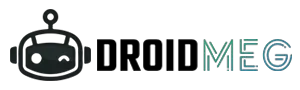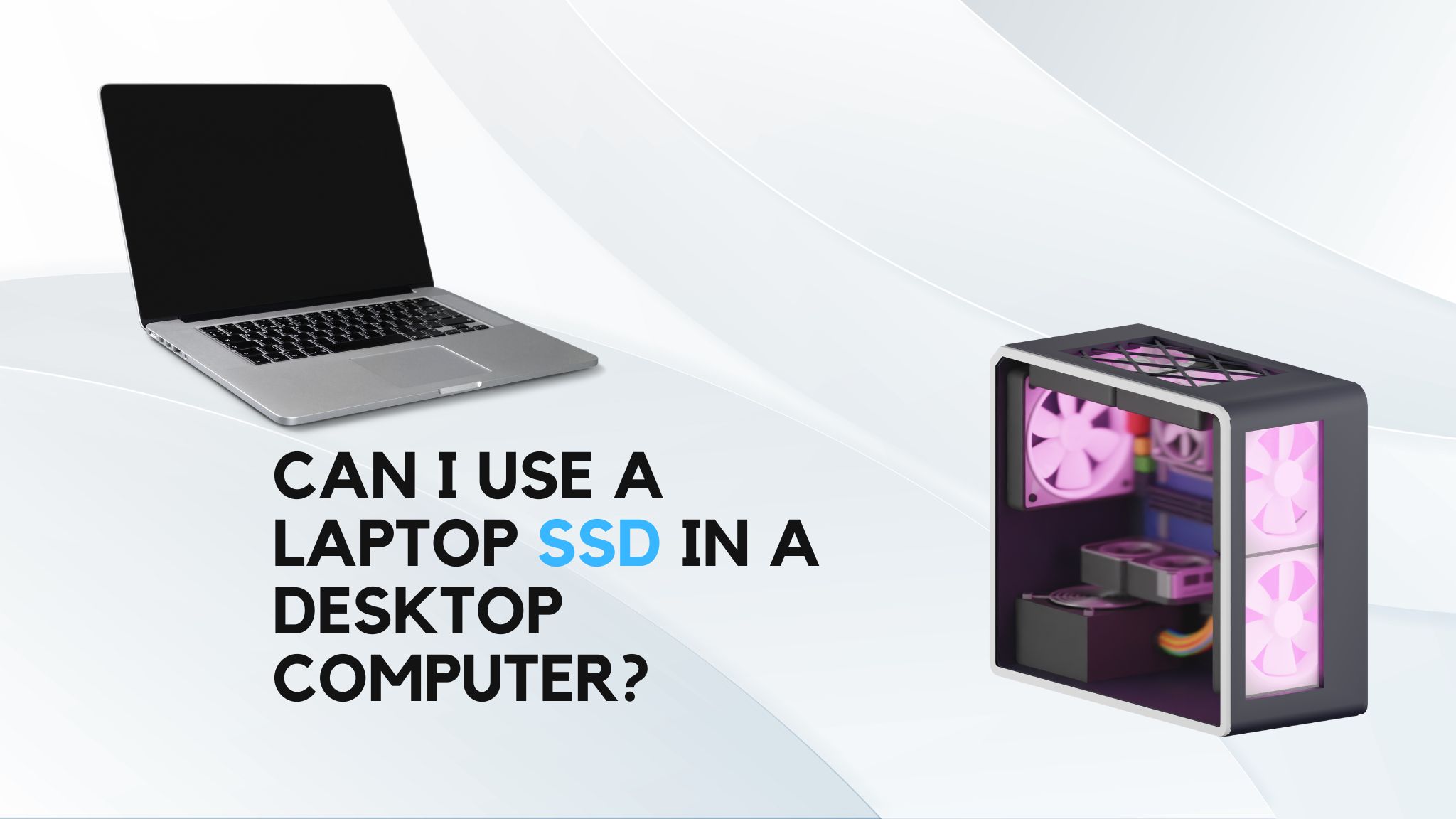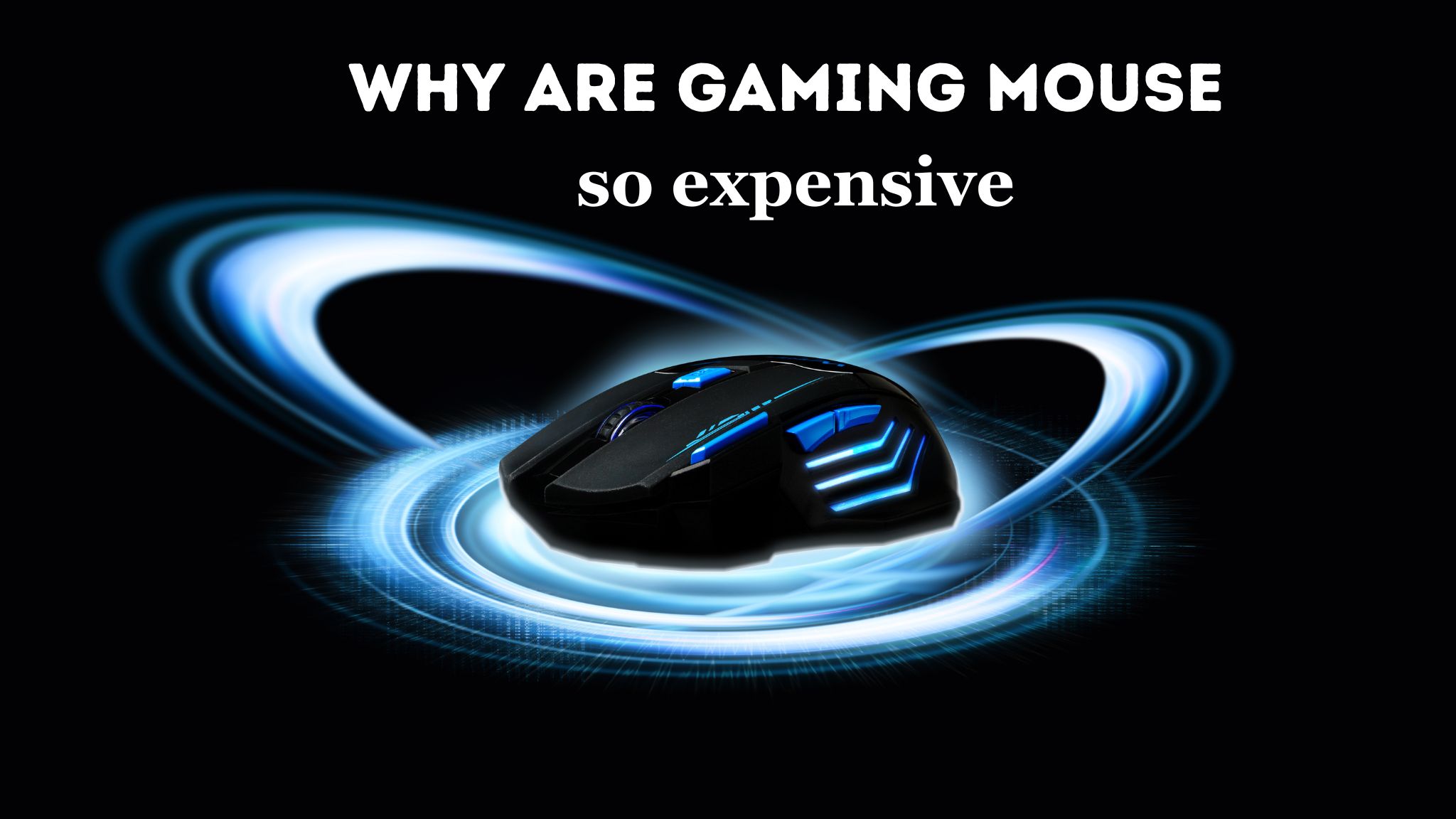As gamers, we all cherish those blissful moments of epic battles, swift maneuvers, and strategic plays that keep us on the edge of our seats. But nothing shatters that immersive experience faster than a laggy, unresponsive game. You might have noticed that your system starts to crawl, your game stutters, and on checking, your CPU usage has skyrocketed to a staggering 100%. The question that then grapples your mind is, “Why is my CPU at 100% while gaming?”
Understanding the dynamics behind this issue is a voyage into the heart of your computer system – the central processing unit, or CPU. This critical component is the brain of your computer, executing every instruction, every pixel you see, every enemy you encounter, and every move you make. When it gets bogged down, your entire gaming experience takes a hit.
The impact of high CPU usage while gaming can range from minor stutters and lags to severe frame rate drops and even system crashes. It’s not just about the game getting disrupted – high CPU usage for prolonged periods could also mean potential harm to your system, which is a nightmarish scenario for any dedicated gamer. So, what exactly causes this nerve-racking issue? Is it the high-resolution graphics? Or perhaps it’s that daunting final boss? Maybe it’s not even about the game at all, but something lurking behind the scenes in your PC?
Over the next sections, we’ll explore why your CPU usage could be hitting 100% while gaming, what it means for your gaming experience, and most importantly, how you can solve this problem. We’ll also share tips on how you can prevent such issues from arising in the future, allowing you to enjoy your favorite games without any performance hitches. Whether you’re an ardent solo gamer, a competitive player, or a casual gamer who loves to enjoy a game or two over the weekends, this guide will help you understand and optimize your CPU usage for the smoothest, most exhilarating gaming experience ever. Let’s dive in!
CPU usage is a fundamental concept that often comes into play when discussing computer performance, especially in activities that demand significant resources like gaming. But what exactly does it mean?
Explanation of what CPU usage means
At its core, CPU usage represents the amount of work your computer’s central processing unit (CPU) is doing at any given time. It is usually expressed as a percentage. A CPU that’s idle, doing no work at all, would be at 0% usage, while a CPU working at its maximum capacity would be at 100% usage.
The tasks performed by the CPU range from simple operations like opening a folder to resource-intensive activities like running a high-definition video game or a complex software. Every action you perform, every application you run, and even the background processes of your operating system contribute to your CPU usage.
When CPU usage is high, it means that the CPU is working hard, dedicating a significant portion of its capacity to processing data and running tasks. In contrast, low CPU usage indicates that your CPU isn’t overly busy, and there’s plenty of processing power left for additional tasks.
How to monitor CPU usage
Keeping an eye on your CPU usage can help you detect potential performance issues before they become problematic. Here are some ways to monitor your CPU usage:
- Task Manager (Windows): This built-in tool is the quickest way to check your CPU usage. To access it, press Ctrl+Shift+Esc or Ctrl+Alt+Del and select “Task Manager”. In the “Processes” tab, you’ll see a list of all running processes and their CPU usage. Switch to the “Performance” tab for a real-time graph of overall CPU usage.
- Activity Monitor (macOS): If you’re a Mac user, you can use the Activity Monitor found in Applications > Utilities. Similar to Task Manager, it shows both individual processes and an overall usage graph.
- System Monitor (Linux): On Linux, the System Monitor tool provides similar functionalities, showing both individual processes and overall CPU usage.
- Resource Monitor: For a more detailed view in Windows, use the Resource Monitor. You can access it via Task Manager under the “Performance” tab by clicking on “Open Resource Monitor”. This tool provides more detailed statistics and historical data.
- Third-party Applications: Tools like HWMonitor or Process Explorer offer advanced features and detailed information about your CPU usage and other system resources.
Remember, occasional spikes in CPU usage are normal when running resource-intensive applications like games or video editing software. However, if you consistently notice high CPU usage, it might be a sign of an issue that needs addressing. Monitoring your CPU usage is the first step towards maintaining a healthy and efficient system.
The Impacts of 100% CPU Usage in Gaming
100% CPU usage while gaming can have several negative impacts on your gaming experience and your system:
- Performance Issues: High CPU usage often results in game lag, stuttering, or freezing, severely affecting your gameplay. This is because the CPU is struggling to process game data along with other system tasks, leading to a drop in frame rates and overall performance.
- Overheating: Prolonged periods of 100% CPU usage can lead to overheating, which is detrimental to your system’s health. Over time, overheating can damage hardware components, potentially leading to system failure.
- Software Crashes: When your CPU is constantly maxed out, it may not be able to handle sudden, extra workload, leading to game crashes or even full system crashes.
- Shortened Hardware Lifespan: Constantly operating at full capacity stresses your CPU and can reduce its lifespan, leading to earlier than expected hardware failures.
- Reduced Multitasking Ability: With your CPU fully engaged with the game, your system’s ability to effectively run background tasks or other applications simultaneously gets compromised.
Common Reasons for 100% CPU Usage When Gaming
Gaming at high settings :
Gaming at high settings can significantly enhance your gaming experience with superior graphics, more detailed environments, and smoother animations. However, these benefits come with a cost to your system’s resources, particularly the CPU. High settings require more computational power as the CPU has to process complex graphics, AI, physics, and more in real-time. As such, if your hardware isn’t up to par with the game’s requirements, it can easily push your CPU usage to 100%, leading to potential performance issues. It’s always important to balance the game settings with your system’s capabilities for the best gaming experience.
Multitasking and background processes
Multitasking and background processes can significantly impact your CPU usage. When multiple applications are open simultaneously, they all require CPU resources to function. This is true even for background processes, which operate behind the scenes, like automatic updates, antivirus scans, and system services. While these may not be directly noticeable to users, they consume CPU power nonetheless. During gaming, if these processes are using substantial CPU resources, it leaves less processing power available for your game, potentially driving CPU usage to 100%. Therefore, it’s beneficial to close unnecessary applications and manage background processes for smoother gaming.
Outdated drivers or system software
Outdated drivers or system software can often lead to high CPU usage while gaming. Drivers are essential software that enable your system’s hardware and operating system to communicate effectively. When they’re outdated, this communication might not be as efficient, leading to increased CPU usage. Similarly, an outdated operating system might not be optimized for newer games, causing your CPU to work harder. Regularly updating your system software and drivers ensures they’re optimized for performance, reducing unnecessary CPU load. This not only improves game performance but also enhances overall system stability and security.
Hardware limitations and the need for upgrades
Hardware limitations can be a significant cause of 100% CPU usage while gaming. If your CPU or other components like RAM or GPU are outdated, they might struggle to keep up with the demands of modern games, which are often designed to leverage the latest hardware technologies. When your hardware doesn’t meet the recommended specifications for a game, your CPU might be forced to work at full capacity, potentially causing lag, stutter, and crashes. In such cases, a hardware upgrade might be necessary. Upgrading to a more powerful CPU, or increasing RAM or GPU capacity, can significantly improve game performance and lower CPU usage.
Inefficient game optimization
Inefficient game optimization can result in high CPU usage during gaming. Game developers optimize their games to run efficiently on various hardware configurations. However, this process isn’t always perfect. Some games may not be well-optimized for certain hardware or software configurations, causing them to use more system resources than necessary, including the CPU. Patches and updates often address these optimization issues over time, but until then, these inefficiencies can lead to 100% CPU usage. In such cases, adjusting game settings or waiting for game updates may help alleviate high CPU usage.
Is 100% CPU usage Bad for Gaming
Maintaining optimal gaming performance is a balance between different hardware components. One critical factor is the Central Processing Unit (CPU), often considered the brain of a computer. Prolonged 100% CPU usage while gaming might not be ideal, and here’s why.
Firstly, CPU is responsible for executing instructions for software and games. If CPU usage reaches 100%, it indicates that it’s working at maximum capacity and might not handle additional tasks efficiently. This scenario can result in sluggish system performance and choppy gameplay, deterring a seamless gaming experience.
Secondly, sustainability is a concern. Constant 100% CPU usage leads to excessive heat generation, potentially damaging the processor over time. Even if the CPU doesn’t fail outright, such thermal stress can lead to early degradation and shortened lifespan. Modern cooling solutions might mitigate the heat, but the risk persists.
Thirdly, multitasking becomes difficult with 100% CPU usage. Gamers often run background tasks like communication applications, streaming software, or system processes. A maxed-out CPU could negatively impact these concurrent tasks, causing interruptions and system instability.
However, note that periodic spikes to 100% CPU usage during intensive gaming sessions are normal and usually harmless. They are often seen in CPU-intensive scenes or when the game is loading. This usage is temporary and shouldn’t be a cause for alarm.
For a balanced performance, it’s recommended to manage your CPU usage effectively. Consider closing unnecessary applications, lowering game settings, or updating to the latest drivers. In extreme cases, consider hardware upgrades. Utilise performance monitoring tools to keep an eye on CPU usage trends.